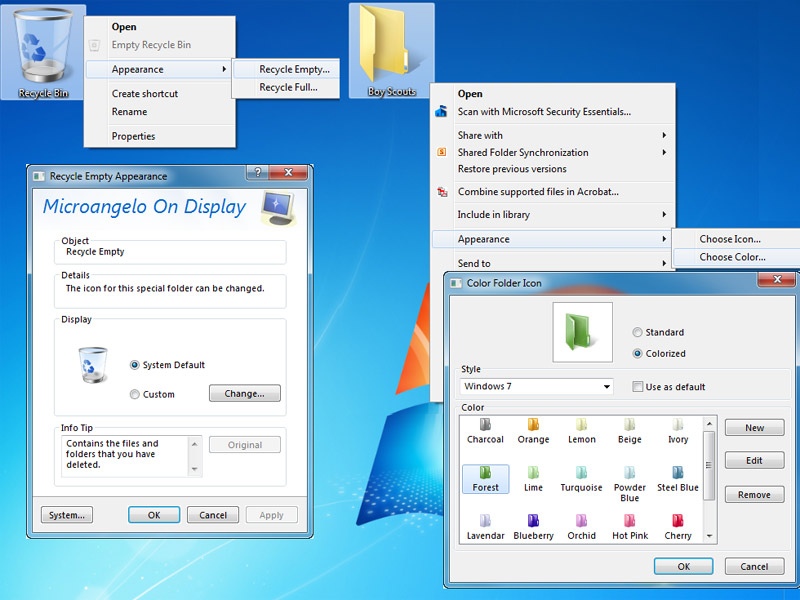Microangelo On Display 7.0.0
Free Trial Version
Publisher Description
Easily change icons displayed by Windows 8, Windows 7 and XP. Simply right-click on the icon and select "Appearance" from the popup menu. One elegant dialog allows you to change icons anywhere on your computer. If you can't configure a custom icon with On Display, it can't be done. Folder, shortcut, shell or system icons, On Display can change icons in more places than any other icon tool. Version 7 adds Colorized Folder and Library icons (any color in the rainbow), customize icons directly from photos (JPG,PNG,BMP), and a new Icon and Cursors Library (Windows 8 and 7). On Display can change the icons for Program files, Windows Installer Shortcuts, and can remove or customize Shortcut arrows and Sharing overlays, and remove security Shield overlays.
Use with confidence under Windows 8 and Windows 7! Microangelo On Display is officially "Certified for Windows 7" and "Windows 8 Compatible". All files are installed to appropriate system and user locations. On Display recognizes all user account controls to extend its features securely to least privileged users and administrators.
About Microangelo On Display
Microangelo On Display is a free trial software published in the Icon Tools list of programs, part of Graphic Apps.
This Icon Tools program is available in English. It was last updated on 22 April, 2024. Microangelo On Display is compatible with the following operating systems: Windows.
The company that develops Microangelo On Display is Impact Software. The latest version released by its developer is 7.0.0. This version was rated by 12 users of our site and has an average rating of 3.2.
The download we have available for Microangelo On Display has a file size of 12.58 MB. Just click the green Download button above to start the downloading process. The program is listed on our website since 2012-03-28 and was downloaded 1,044 times. We have already checked if the download link is safe, however for your own protection we recommend that you scan the downloaded software with your antivirus. Your antivirus may detect the Microangelo On Display as malware if the download link is broken.
How to install Microangelo On Display on your Windows device:
- Click on the Download button on our website. This will start the download from the website of the developer.
- Once the Microangelo On Display is downloaded click on it to start the setup process (assuming you are on a desktop computer).
- When the installation is finished you should be able to see and run the program.